Reports: A categorized collection of all the application events. These events include access control and system level events and can be filtered to pinpoint specific data.
The Reports page will list all reports that are available in the partition.
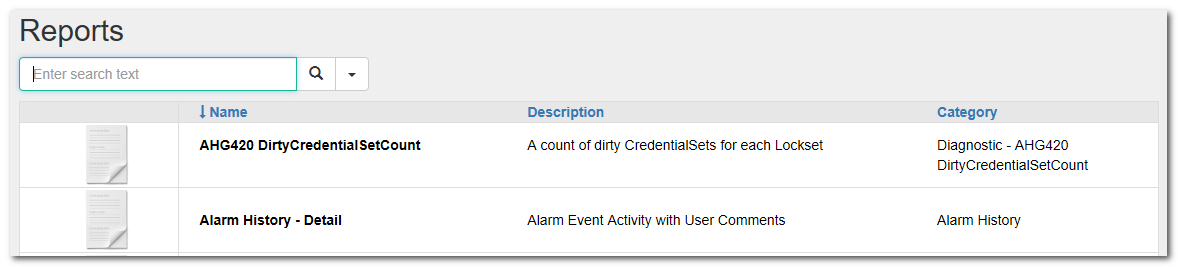
To run a report, click on the specific report row. This will open the individual Report page.specific report row. This will open the individual Report page.

The individual report page allows the selection of output file type and shows the current number of records in the report.
To add additional criteria to the report, such as specific event name, location or date/time range, click the "Add Filter" button. The picture below shows a filter on Location with a value of "Output 2".

After a filter has been applied to the report, the "Row Count" value will update showing the current number of rows in the report WITH the filter(s) applied.
|
Use multiple filters to trim large reports or to narrow in on specific data. |
To see the report, click the "Run Report" button.
