To log into the application, point a compatible web browser at the correct URL.
|
Internet Explorer is now considered a legacy software by Microsoft and is no longer supported by the application. Compatible browsers include the latest versions of Chrome, FireFox and MS Edge. |
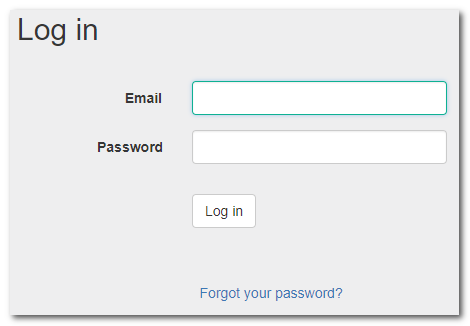
NOTE: If you have a username (non email address) and password from the previous system, enter it like you normally would. The system will log you in and prompt you to update your credentials.
When updating credentials, a valid email address, first and last names and a strong password are required. The password rules are as follows:
•At least 8 characters long •Contain letters and numbers, including at least 1 upper and lower case letter •Contain at least one special character (!@#$%^&*() |
|
The "Forgot your password?" link will prompt for a valid the application username (email address) and send a reset link to that email.
The feature will NOT work if the system administrator hasn't configured the SMTP settings properly. |
The Home screen will contain interactive graphs showing recent the application activity, click-able icons to jump to specific areas within the application and a menu bar that will be visible on all pages to assist in navigation.
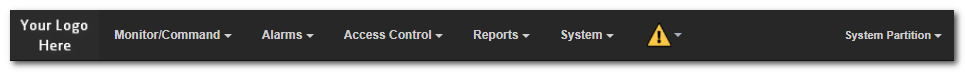
At any time, click the "Your Logo Here" graphic to return to the home screen. This graphic can be changed in the settings page.
The far right menu item is the current User/Partition options. Depending on the logged in users privileges, these options can include changing partitions, changing password and logging off.
